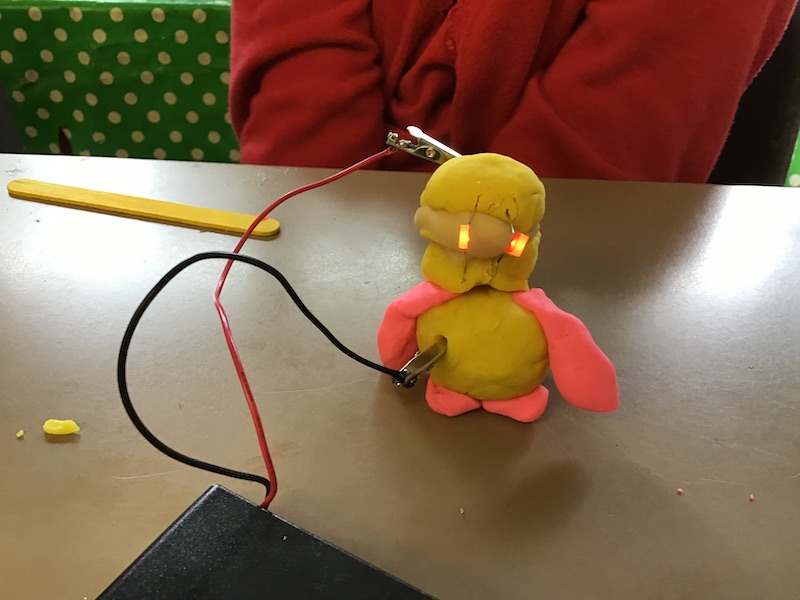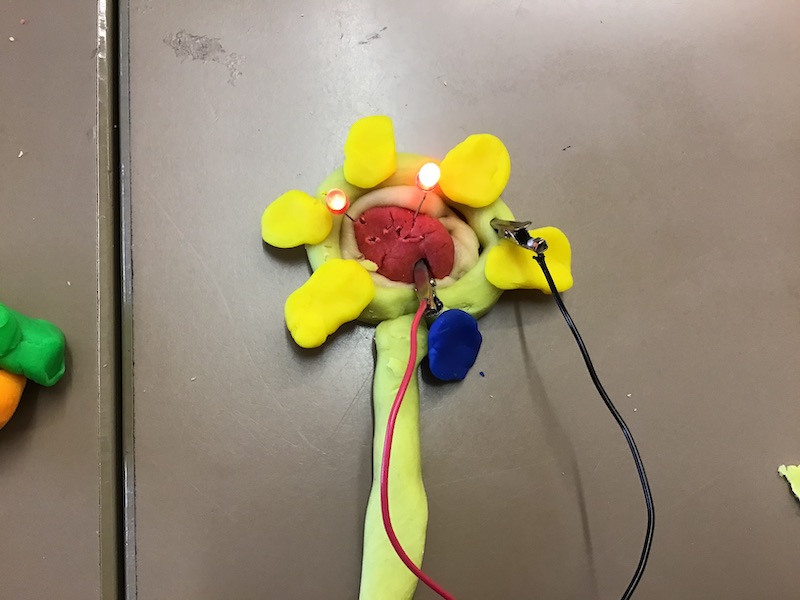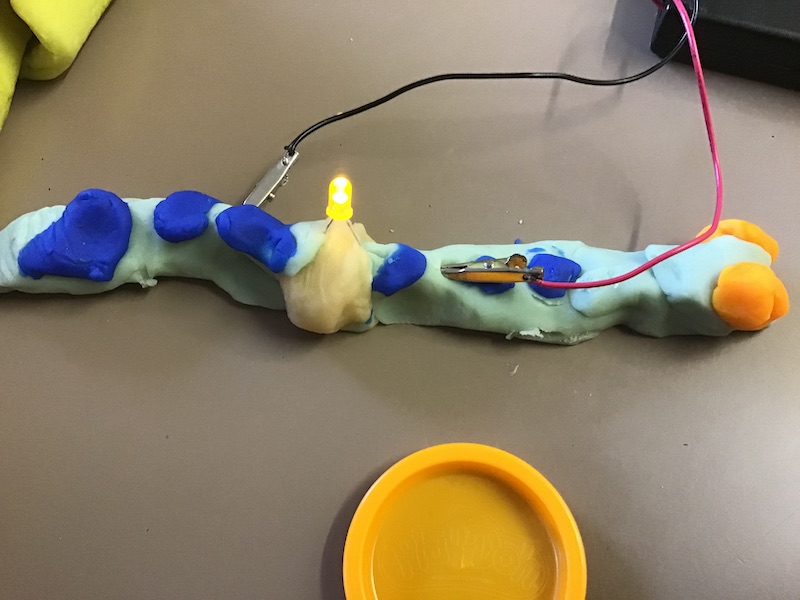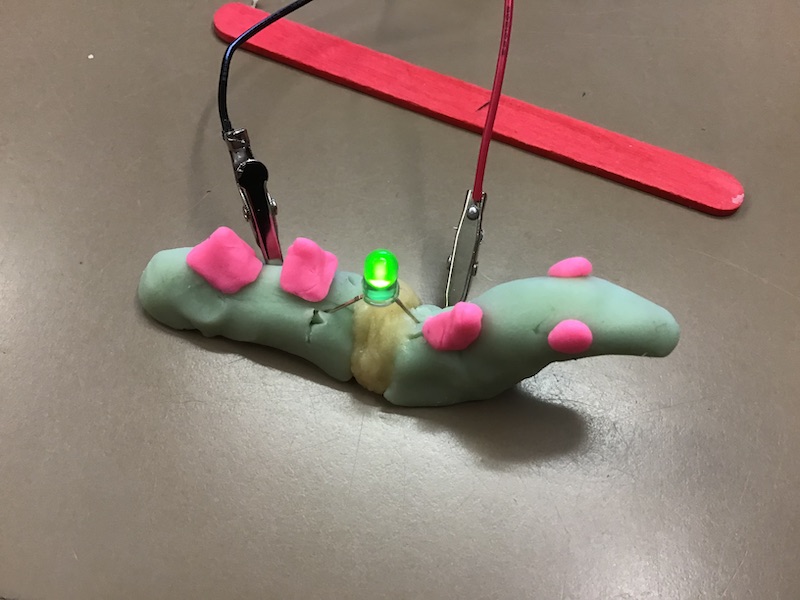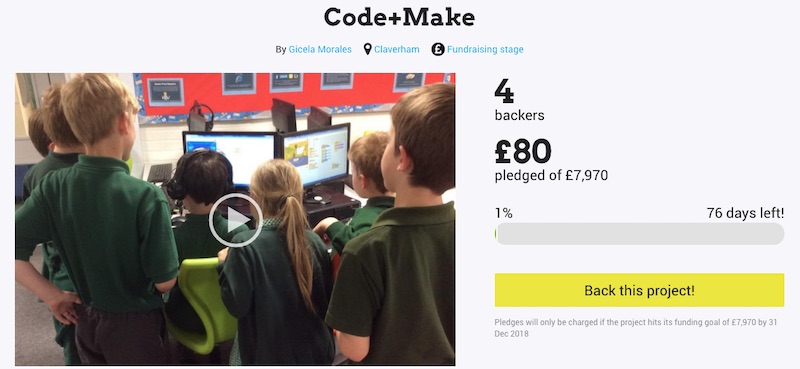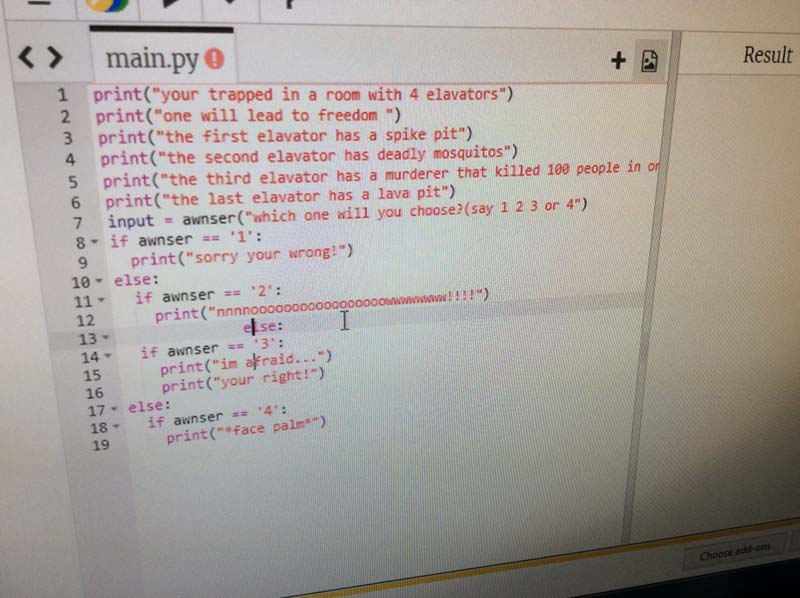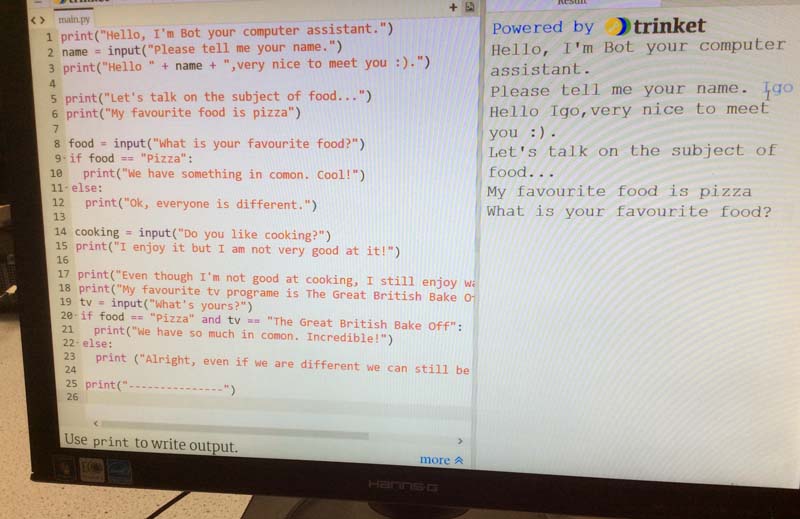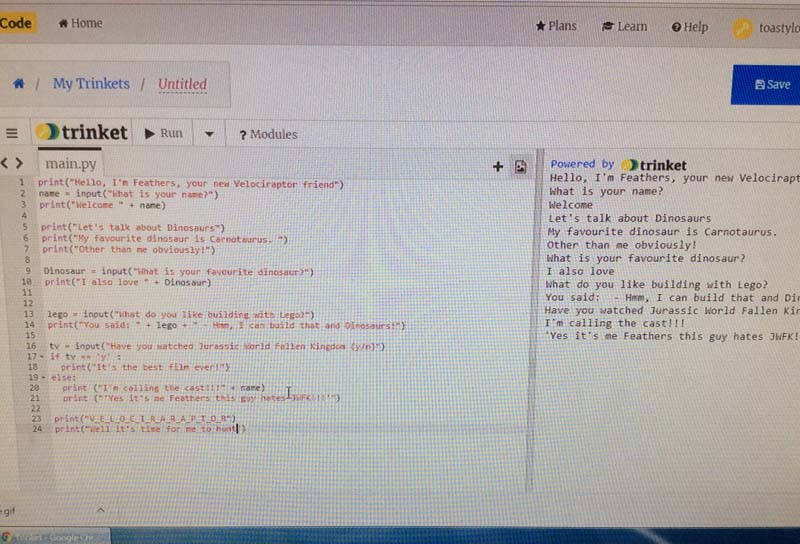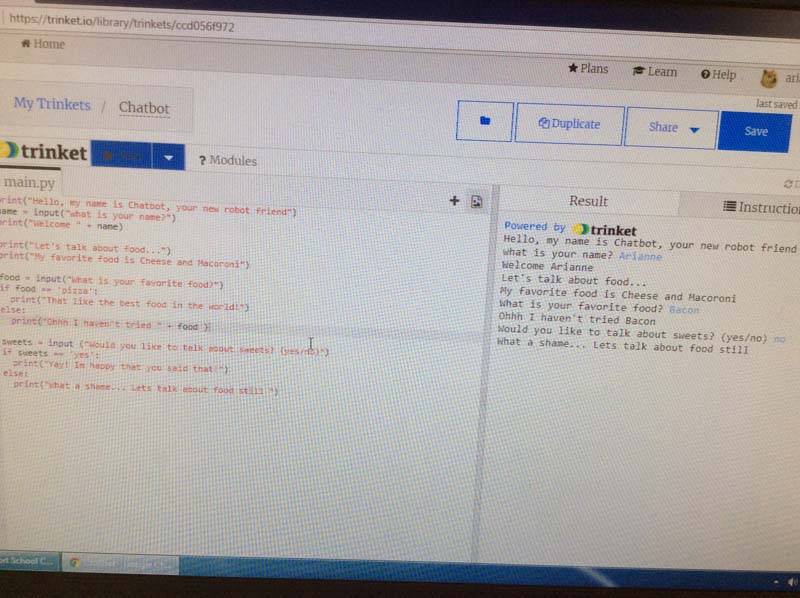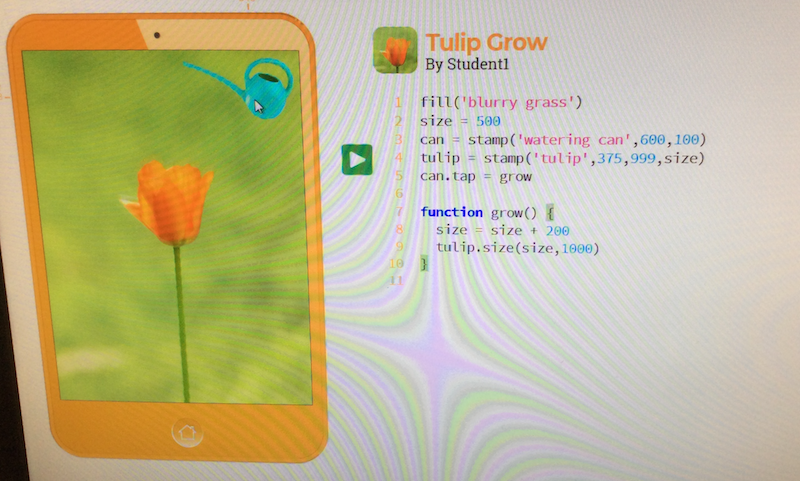We have just finished the first term of coding club and as always, Scratch was the children’s favourite coding program across all the schools. I’m always keen to see the reaction of the children when I tell them that we are going to try something different. The majority will tell me they prefer Scratch! I love Scratch, too; in my opinion, it is the best coding environment for children.
That said, it is important that the children get exposed to other software and activities – not just Scratch – to test and enhance their computational thinking knowledge and ability to solve problems.
In my experience, a child’s depth of understanding of code becomes more apparent when they are exposed to different programs.
This term the children created some wonderful games and stories.
To see more projects, go to the Codingbug YouTube channel.