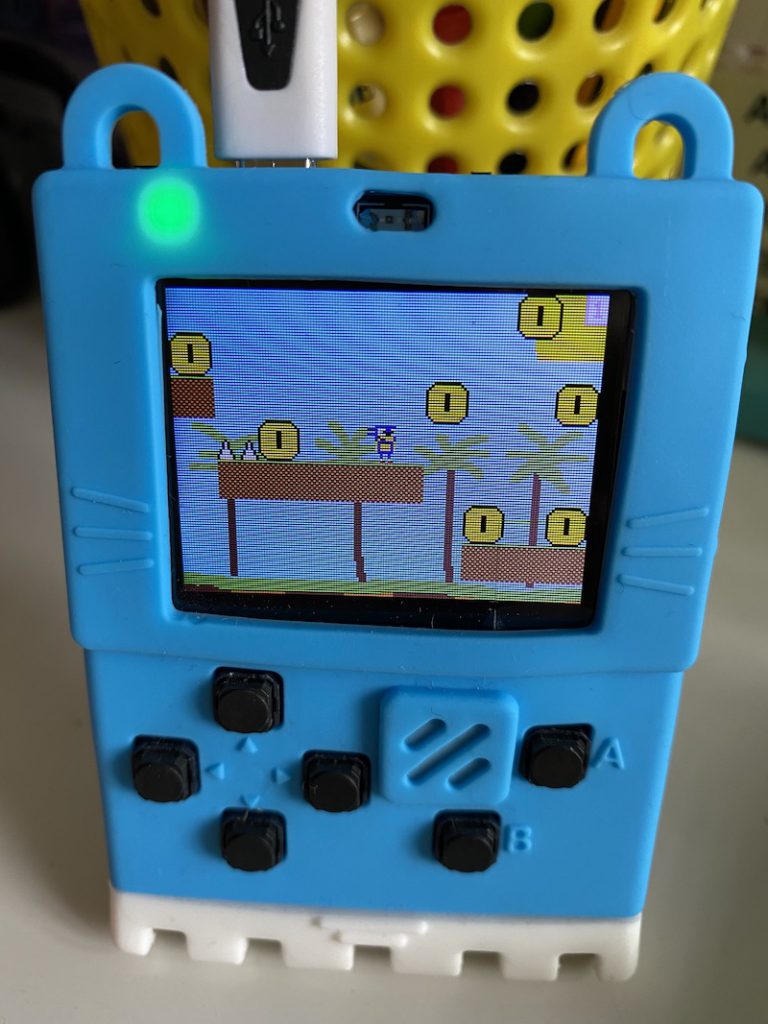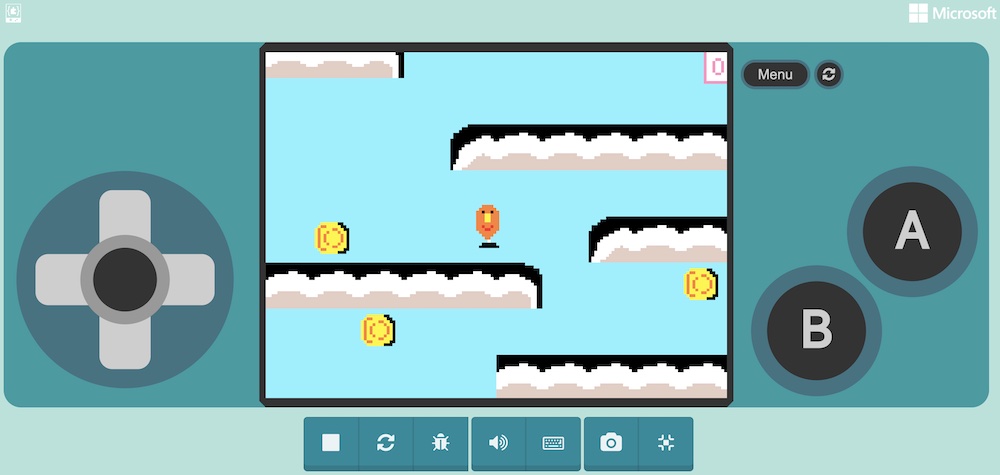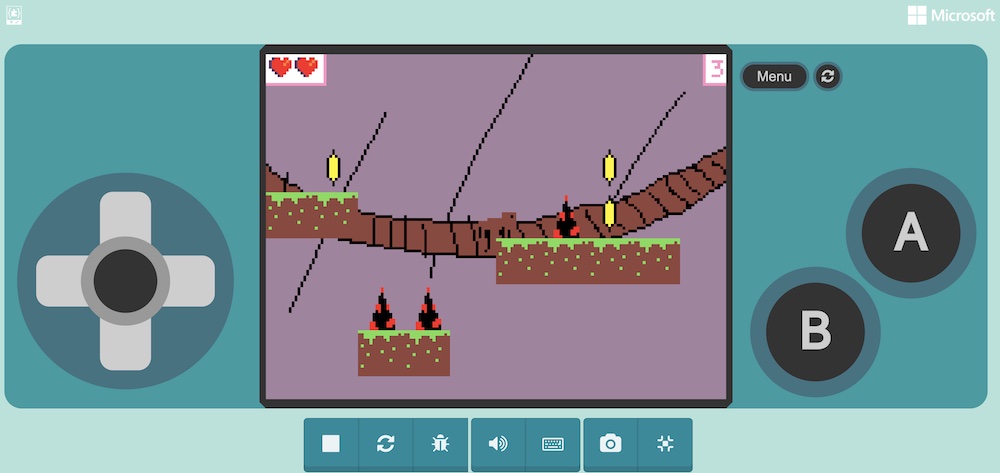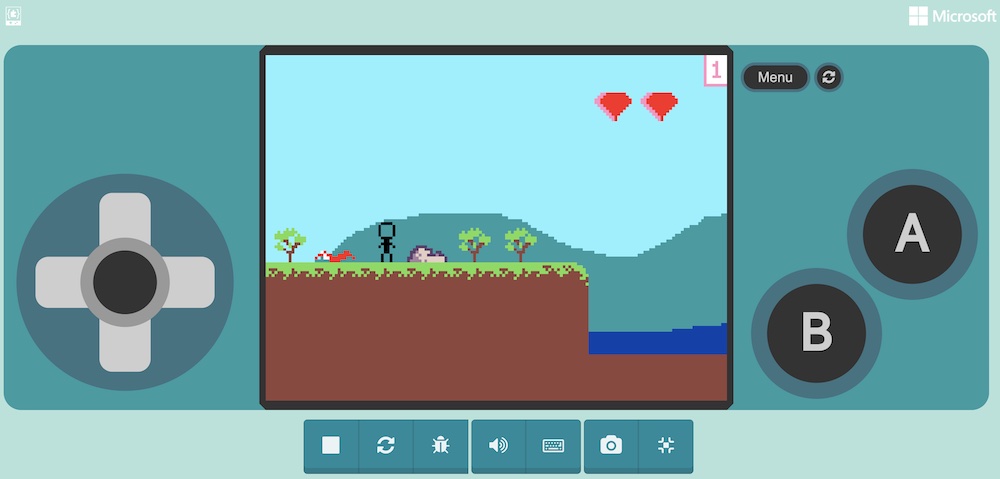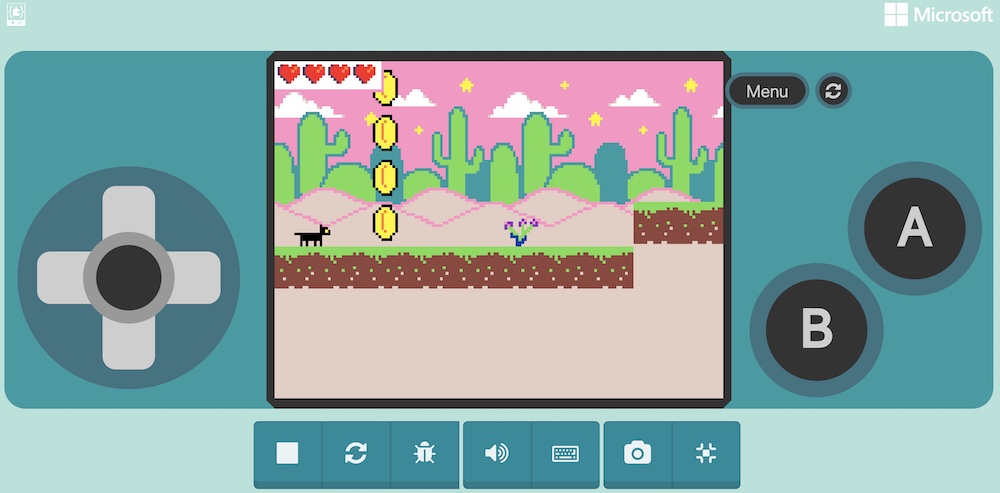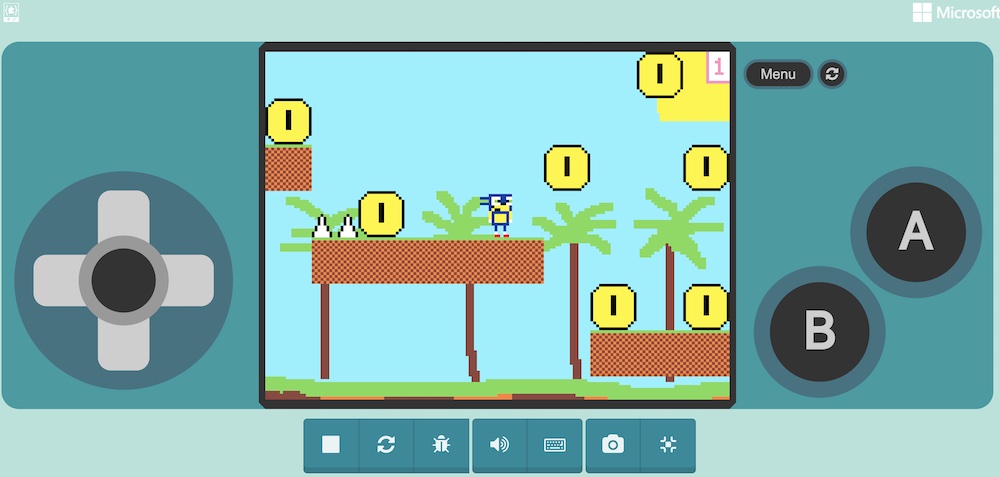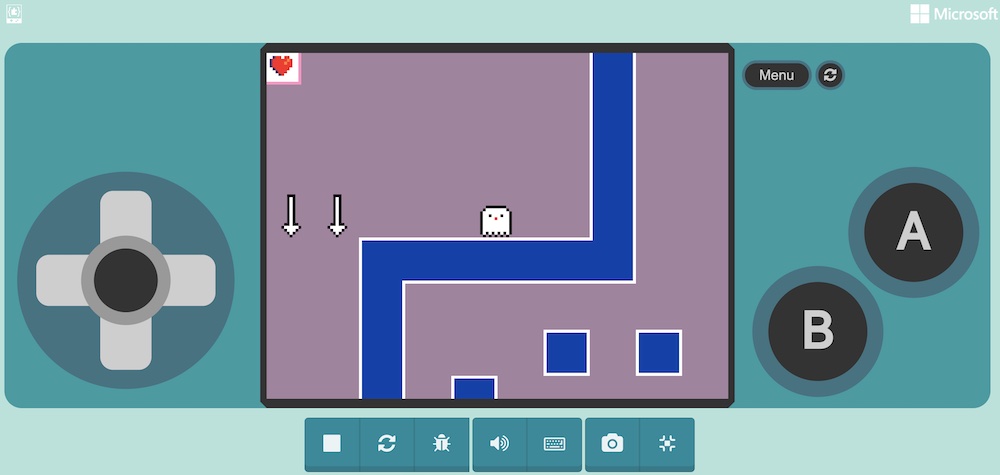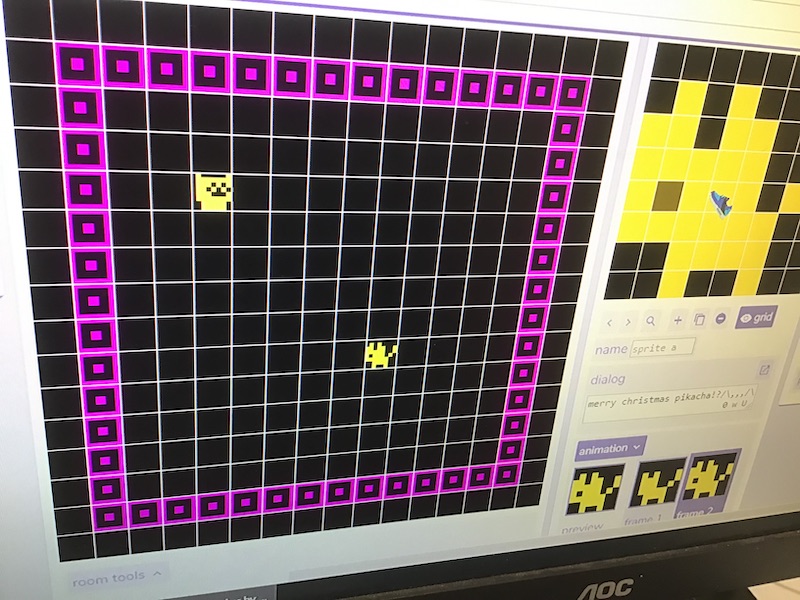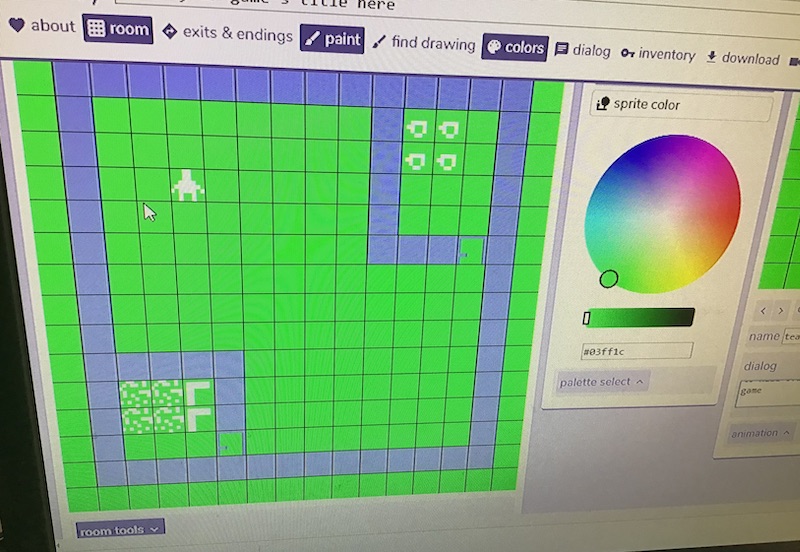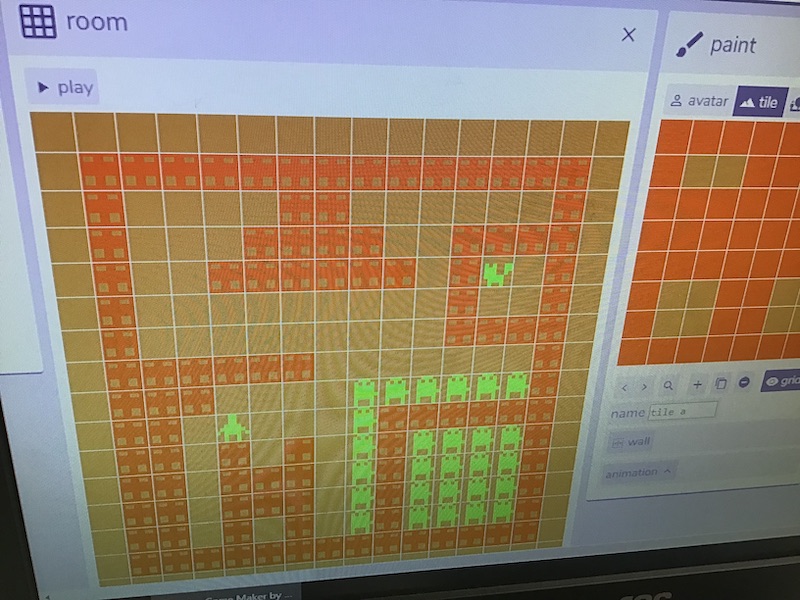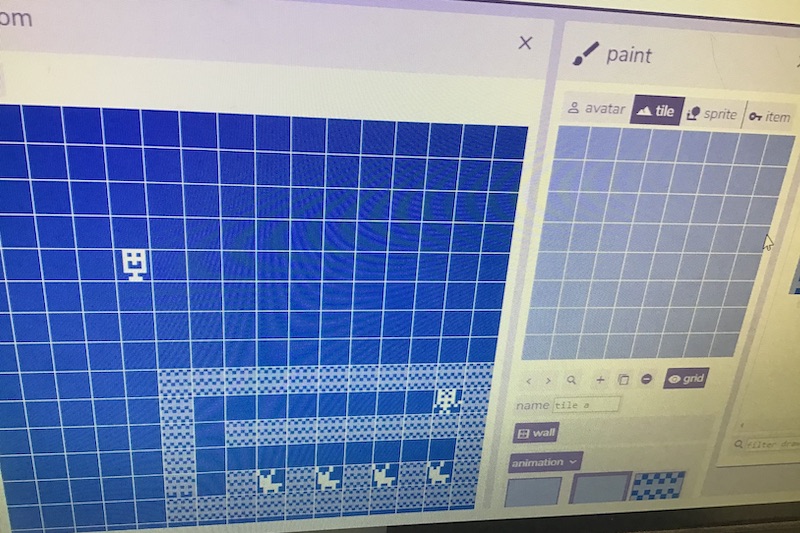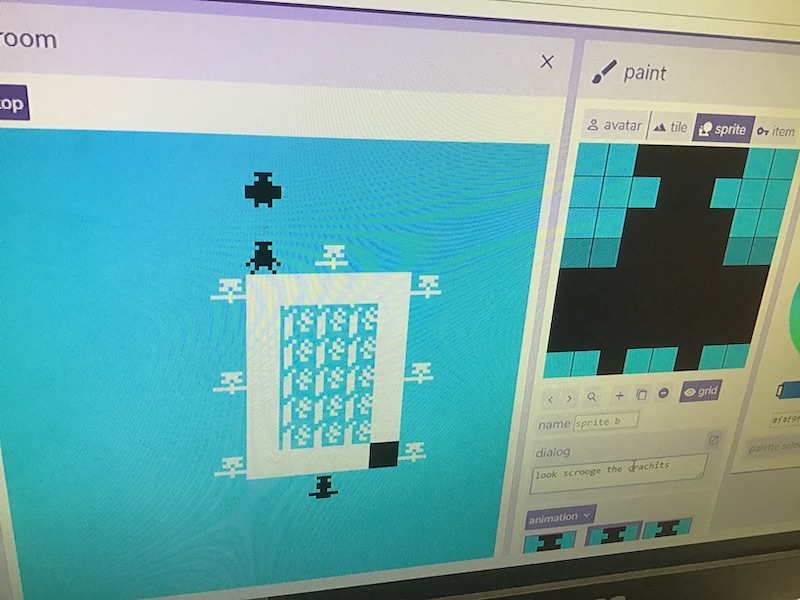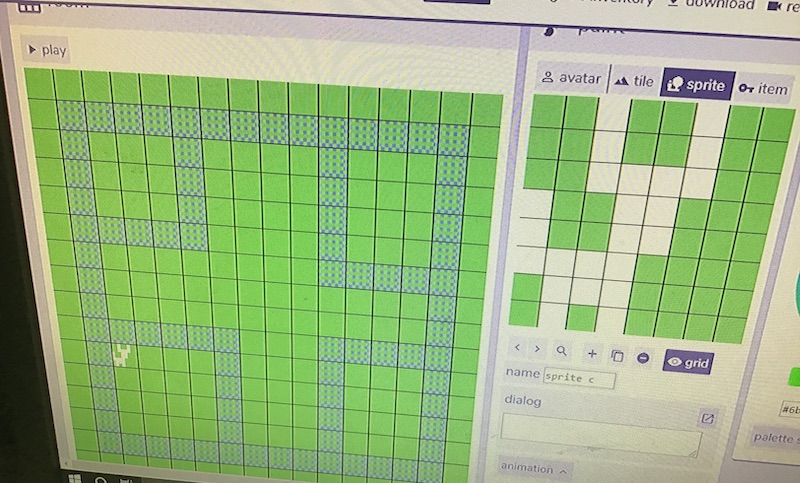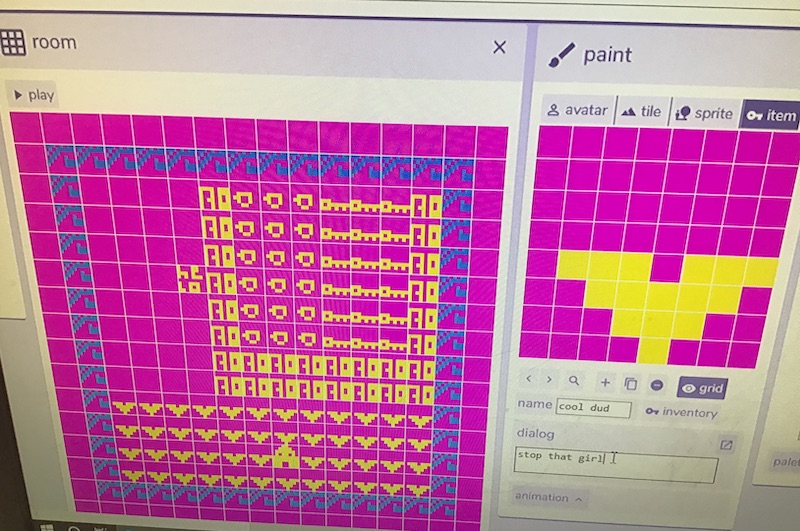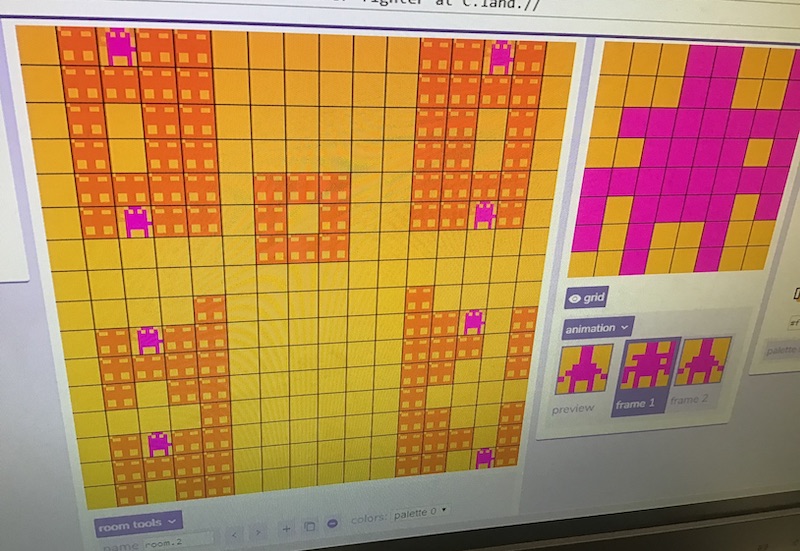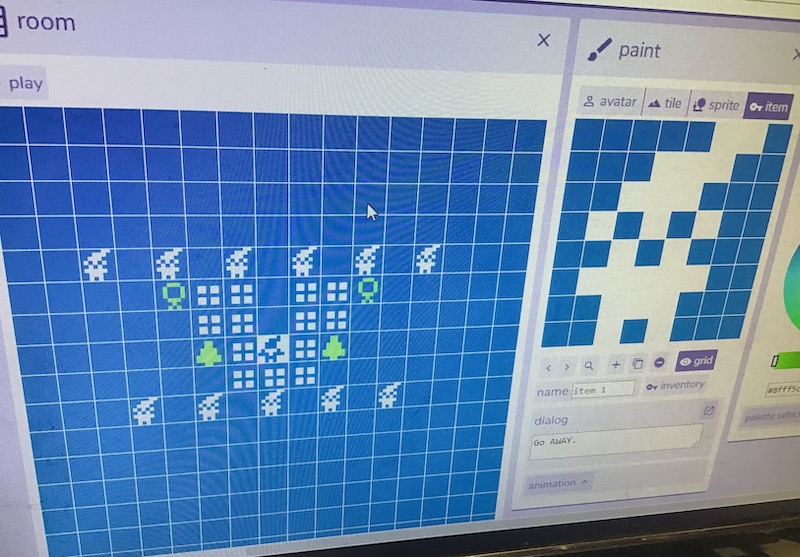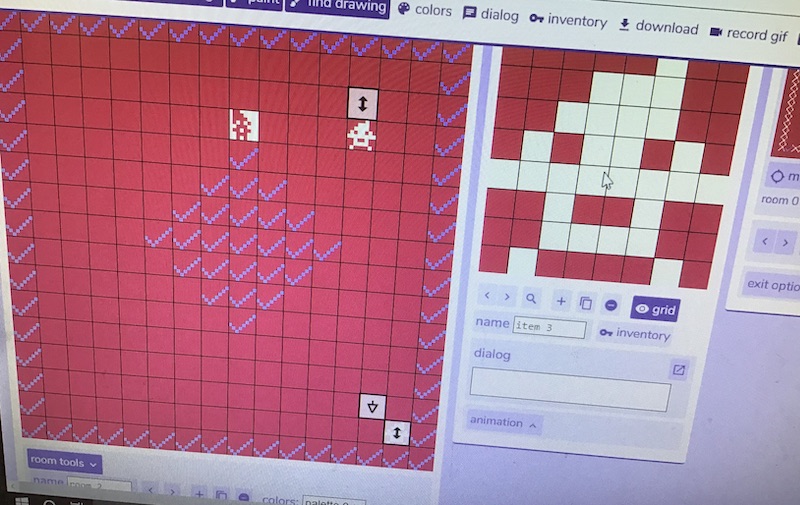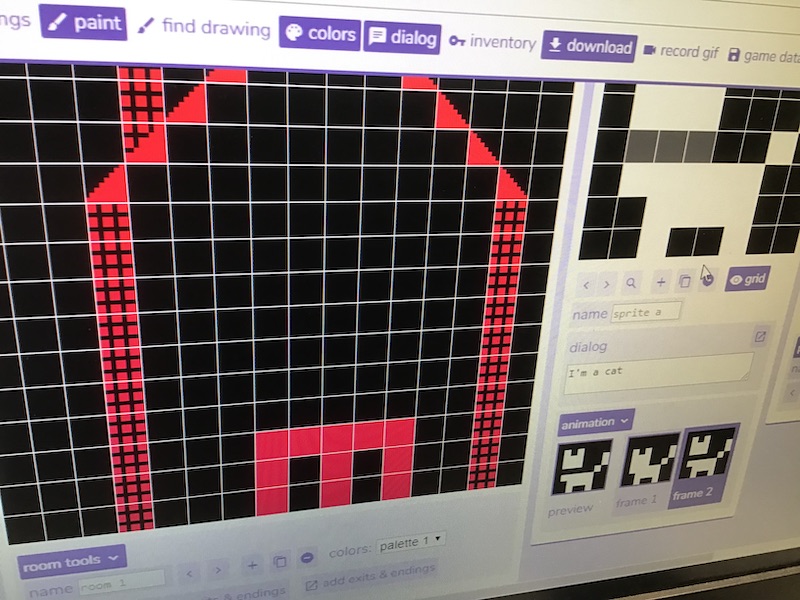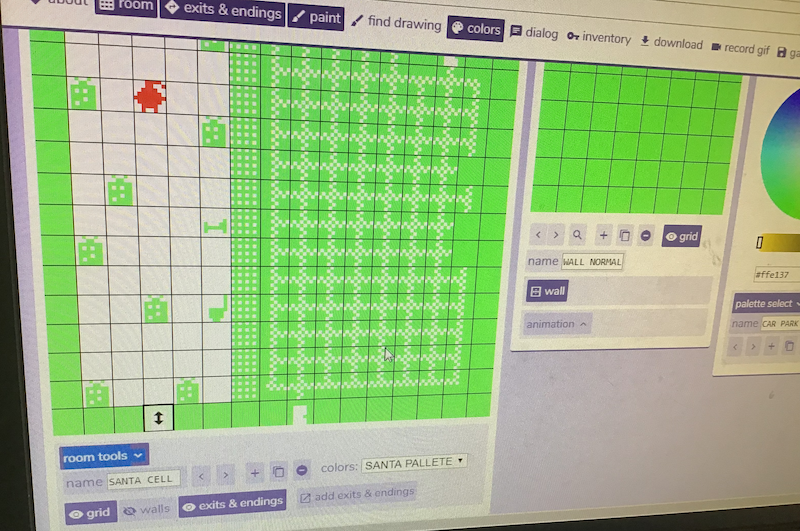We have just completed four weeks of coding a platformer game using the Microsoft MakeCode platform. The students who participated are in Years 7 to 9. Over four weeks the students designed and created a game which they can play on a game device, such as the KittenBot.
Microsoft MakeCode allows you to create arcade games using blocks, Python or JavaScript.
Creating a Mario style platformer game allowed the students to develop a deeper understanding of the process of creating a game – planning the story; creating the main character (and their enemies); scene changing; and designing platforms to the physics of the game (gravity, velocity, and acceleration). One important part of the process is the ability to solve the inevitable technical challenges that they come across along the way.
It was wonderful to witness the students sharing and playing their games with their peers. I told them all they should be very proud of the effort and dedication they put into creating their games in just four lessons.
Here is a snapshot of what they created: